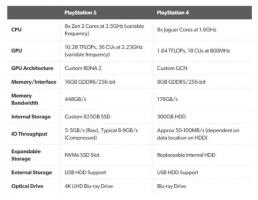Win10系统让Edge浏览器运行更流畅的方法
2015-09-02 00:00:00 浏览:880 作者:管理员
Win10系统最新的edge浏览器,用户体验还是很不错的。大多数时候edge浏览器都是很流畅的,但是偶尔也会出现比较卡的情况。就算edge已经够流畅了,我们不介意让edge更流畅一点。本文就来分享一下Win10系统让Edge浏览器运行更流畅的方法 具体方法如下: 1、打开Edge浏览器后,在地址栏输入about:flags后回车; 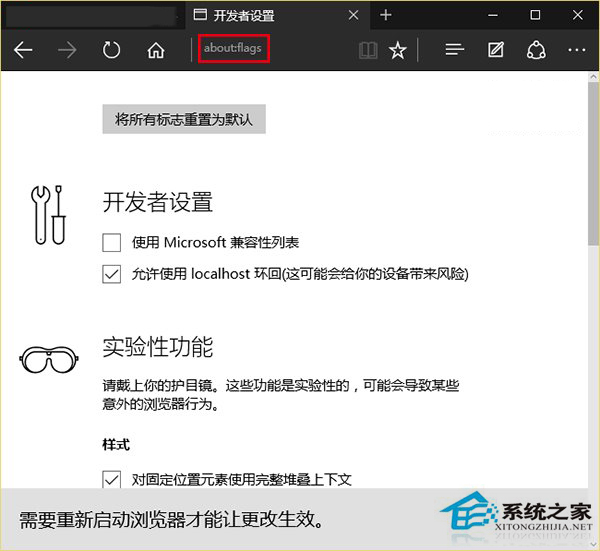 2、在“开发者设置”页面找到如下三个项目(如下图),并勾选: 启用实验性JavaScript功能 启用asm.js 启用实验性辅助功能
2、在“开发者设置”页面找到如下三个项目(如下图),并勾选: 启用实验性JavaScript功能 启用asm.js 启用实验性辅助功能 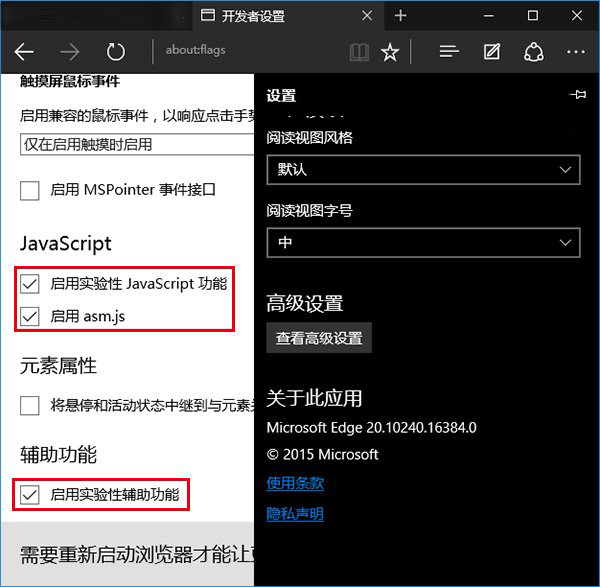 3、重启Edge浏览器 根据微软官方介绍,勾选这三个项目后,Edge浏览器的流畅度会明显提升。需要注意的是,以上三个选项适用于Win10正式版10240的Edge浏览器,在最新的Win10预览版10532中,没有“启用asm.js”项,因此相关用户勾选其他两项即可,如下图。
3、重启Edge浏览器 根据微软官方介绍,勾选这三个项目后,Edge浏览器的流畅度会明显提升。需要注意的是,以上三个选项适用于Win10正式版10240的Edge浏览器,在最新的Win10预览版10532中,没有“启用asm.js”项,因此相关用户勾选其他两项即可,如下图。 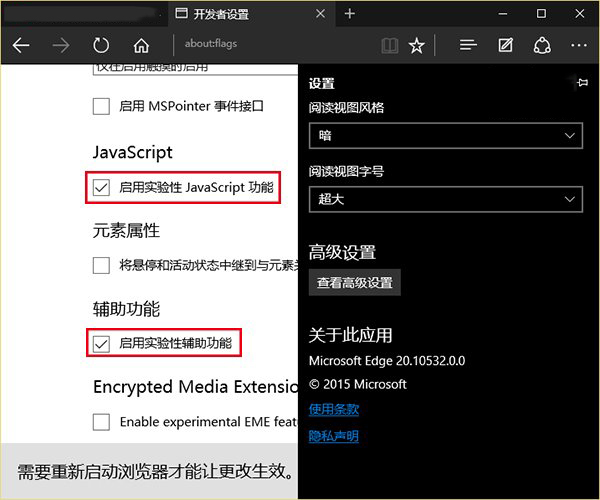 以上就是Win10系统让edge浏览器更流畅的方法了,启用edge的那几项功能就能让edge速度变得更快,还不赶快去试一试啊。
以上就是Win10系统让edge浏览器更流畅的方法了,启用edge的那几项功能就能让edge速度变得更快,还不赶快去试一试啊。