Win10如何为Edge浏览器安装IDM扩展以提高下载速度?
2018-03-05 00:00:00 浏览:1463 作者:管理员
Win10如何为Edge浏览器安装IDM扩展以提高下载速度?Edge浏览器是Win10系统内置的浏览器,对于浏览器自带的下载功能,往往下载速度都会受限,而且还不能断点续传,因此很多用户都会使用Internet Download Manager(IDM)这款下载工具。不过最近微软商店上架了Edge浏览器扩展IDM Integration Module,该工具可以大大提高Edge浏览器的下载速度。下面小编教大家如何安装使用IDM扩展从而提高下载速度。 具体如下: IDM Integration Module扩展下载安装地址:Microsoft Store微软商店 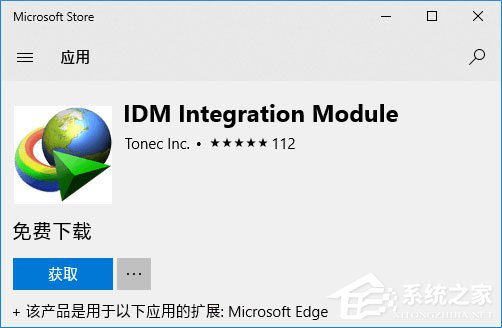 Microsoft Edge浏览器在安装并启用IDM扩展以后,你在网页中的链接上点击右键,就可以看到“使用IDM下载”选项了。
Microsoft Edge浏览器在安装并启用IDM扩展以后,你在网页中的链接上点击右键,就可以看到“使用IDM下载”选项了。 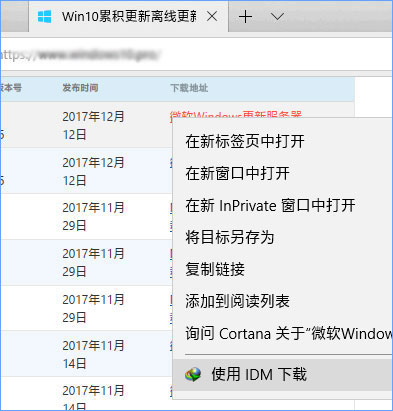 不过IDM扩展比较特殊,需要安装Internet Download Manager客户端才能真正启用IDM扩展,否则在链接上点击右键选择“使用IDM下载” 以后就会弹出不能下载的提示。 Internet Download Manager下载地址:IDM官方网站 在安装IDM客户端并且启用IDM扩展以后,你在Microsoft Edge浏览器中右键点击链接,选择“使用IDM下载”,就会弹出“IDM下载文件信息”窗口了。
不过IDM扩展比较特殊,需要安装Internet Download Manager客户端才能真正启用IDM扩展,否则在链接上点击右键选择“使用IDM下载” 以后就会弹出不能下载的提示。 Internet Download Manager下载地址:IDM官方网站 在安装IDM客户端并且启用IDM扩展以后,你在Microsoft Edge浏览器中右键点击链接,选择“使用IDM下载”,就会弹出“IDM下载文件信息”窗口了。 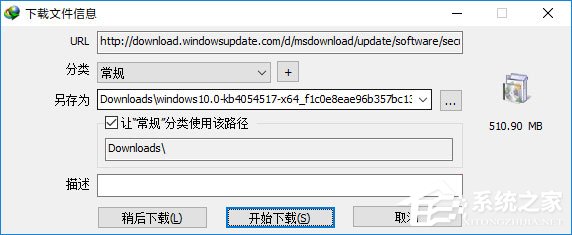 现在你就可以享受据称高达五倍的下载速度和断点续传功能了。 以上就是Win10为Edge浏览器安装IDM扩展以提高下载速度的操作方法,嫌弃浏览器下载速度慢的伙伴,可以考虑为浏览器安装插件,希望可以帮助到大家!
现在你就可以享受据称高达五倍的下载速度和断点续传功能了。 以上就是Win10为Edge浏览器安装IDM扩展以提高下载速度的操作方法,嫌弃浏览器下载速度慢的伙伴,可以考虑为浏览器安装插件,希望可以帮助到大家! 



