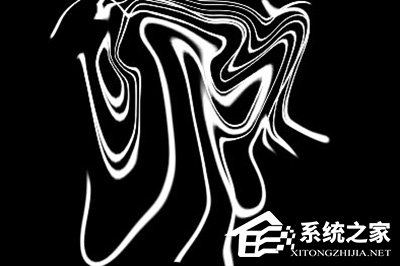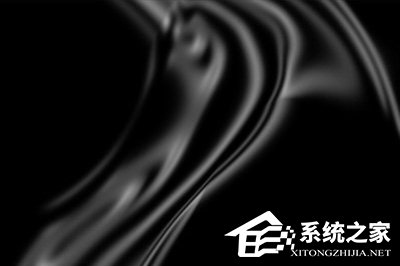Photoshop如何绘画烟雾?Photoshop绘画烟雾的方法
2020-02-12 00:00:00 浏览:1514 作者:管理员
ps,就是photoshop,大家都很喜欢的一款图片处理软件,它可以给图片加各种效果,那如何给图片制造一种迷幻的感觉,烟雾效果就是一个很好的方法,那么今天小编就给大家带来使用Photoshop绘画烟雾的方法步骤。 方法/步骤 1、我们需要先打开Photoshop软件,再用黑色的背景,这样烟雾的效果会比较明显,然后用画笔工具在画布上画出烟雾的轨迹。