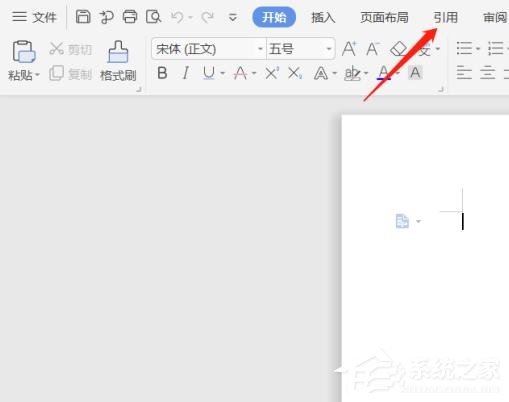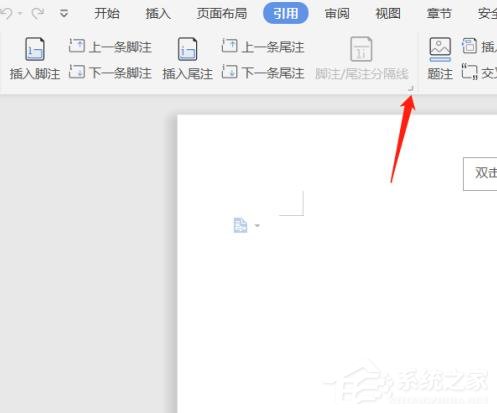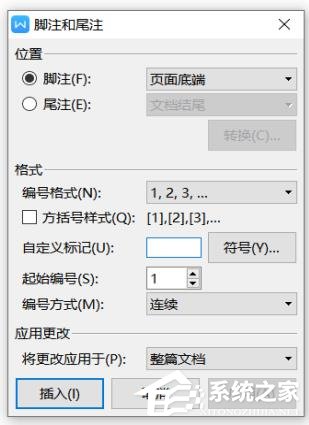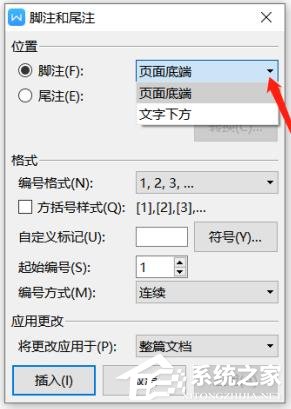wps文档中脚注和尾注如何设置?wps文档脚注和尾注的设置方法
2020-02-11 00:00:00 浏览:2618 作者:管理员
在使用wps文档编辑文档时,尤其是遇到写文章我们需要添加一些备注信息,为了让阅读文档的人更方便查看,其实我们可以早文档中通过添加脚注和尾注来设置,那么在WPS文档中给文本设置脚注时,该如何操作呢?今天小编就教一下大家wps文档脚注和尾注的设置方法。 方法步骤 1、打开word文档,默认样式如图。进入word文档之后,在工具栏里面点击引用选项。