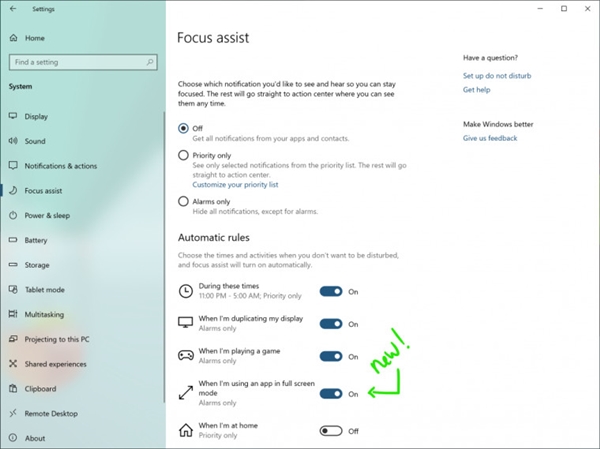 新增“当我开启全屏模式应用时,仅闹钟”二、优化操作中心体验
新增“当我开启全屏模式应用时,仅闹钟”二、优化操作中心体验 1、最下方新增亮度调节滑条
1、最下方新增亮度调节滑条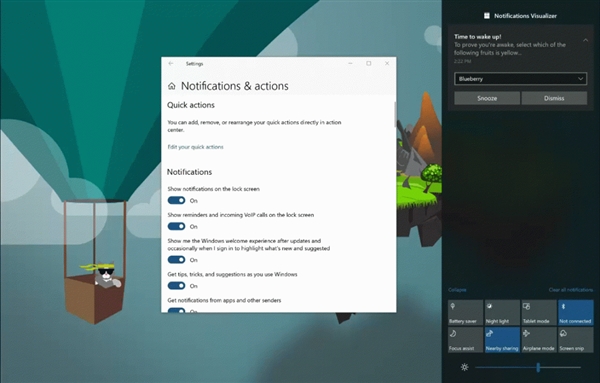 2、直接进行快捷按钮自定义,无需从设置菜单进入三、加入Emoji 12发行版
2、直接进行快捷按钮自定义,无需从设置菜单进入三、加入Emoji 12发行版 通过WIN + .快捷方式打开新的表情符号面板四、高分屏优化
通过WIN + .快捷方式打开新的表情符号面板四、高分屏优化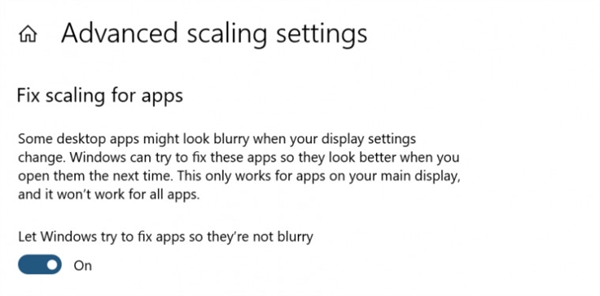 DPI缩放模式下的“修复应用缩放”如今默认开启五、安全中心的应用和浏览器控制加强
DPI缩放模式下的“修复应用缩放”如今默认开启五、安全中心的应用和浏览器控制加强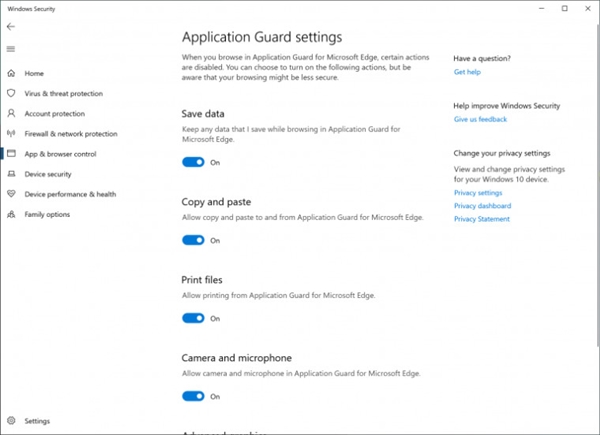 可以限制Edge浏览器调用摄像头和麦克风六、重绘日文输入法七、美区上线亚马逊Alexa设备调用Cortana或者在Win10 PC上调用Alexa,命令是“Alexa, open Cortana”和“Hey Cortana, open Alexa”
可以限制Edge浏览器调用摄像头和麦克风六、重绘日文输入法七、美区上线亚马逊Alexa设备调用Cortana或者在Win10 PC上调用Alexa,命令是“Alexa, open Cortana”和“Hey Cortana, open Alexa” 转载说明:欢迎转载本站所有文章,如需转载请注明来源于《绝客部落》。
本文链接:https://juehackr.net/qita/1006.html