 算下来,这已经是RS5的第九个版本了,虽然距离秋季的正式版还有相当一段距离,不过微软团队的进度还是很快的。
算下来,这已经是RS5的第九个版本了,虽然距离秋季的正式版还有相当一段距离,不过微软团队的进度还是很快的。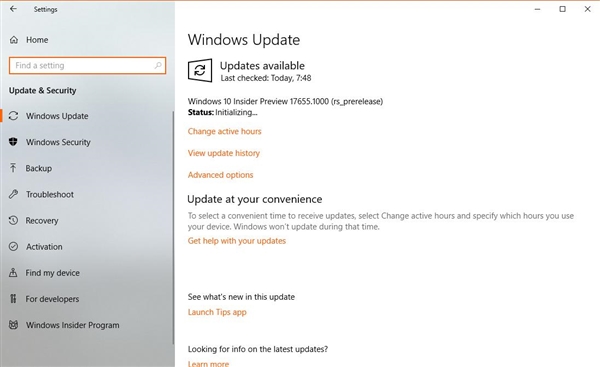 更新内容就是采用sim卡或者USB上网卡的设备更新了网络适配器的支持,微软表示这是20年类首次更新数据上网的网络底层框架。
更新内容就是采用sim卡或者USB上网卡的设备更新了网络适配器的支持,微软表示这是20年类首次更新数据上网的网络底层框架。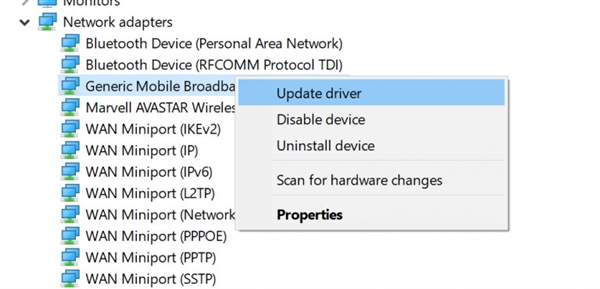 具体启用的方式是,系统装好后确保SIM卡和USB上网卡已经连接好,接着进入“设备管理器”——“网络适配器”,选择“Generic Mobile Broadband Adapter(通用移动基带适配器)”或者“xxxxx Mobile Broadband Adapter”。
具体启用的方式是,系统装好后确保SIM卡和USB上网卡已经连接好,接着进入“设备管理器”——“网络适配器”,选择“Generic Mobile Broadband Adapter(通用移动基带适配器)”或者“xxxxx Mobile Broadband Adapter”。 右键选择“更新驱动”“Let me pick from a list of available drivers on my computer(让我从这台电脑的可用驱动列表中选择)”,然后点击“Generic Mobile Broadband Cx Net Adapter”后安装并重启电脑。如果体验后不满意,可以回到上文中的“驱动列表”页面选择“Generic Mobile Broadband Adapter”重新安装即可。
右键选择“更新驱动”“Let me pick from a list of available drivers on my computer(让我从这台电脑的可用驱动列表中选择)”,然后点击“Generic Mobile Broadband Cx Net Adapter”后安装并重启电脑。如果体验后不满意,可以回到上文中的“驱动列表”页面选择“Generic Mobile Broadband Adapter”重新安装即可。 转载说明:欢迎转载本站所有文章,如需转载请注明来源于《绝客部落》。
本文链接:https://juehackr.net/qita/1028.html